Learning to Design your posts with Canva is essential for capturing your audience’s attention and enhancing your visibility on platforms like Instagram. At Essence Creative Solutions, we understand the importance of visual appeal in a competitive landscape. As a result, today, our Digital Marketing Agency based in Singapore and Bali, Essence Creative Solutions, is providing a tutorial on using Canva to design your posts.
What is Canva, and why use it to design your Instagram posts?

Canva is an online graphic design platform that allows users to create a variety of visual content. Its intuitive interface and numerous templates make it perfect for marketers and entrepreneurs who want to enhance the look of their Instagram posts without requiring extensive design expertise.
In our Agency, we manage advertising campaigns on Social Networks to maximise your sales.
Pros of using Canva
User-friendly interface
The intuitive design enables individuals of all experience levels to create engaging posts.
Pre-designed templates
Canva provides a wide range of free and paid templates specifically designed for Instagram, including posts, stories, and reels.
Unlimited resources
From stock photos to icons, fonts, and more, Canva offers everything you need to bring your ideas to life.
Access Anywhere
As an online tool, you can access your designs from any device with an internet connection.
Steps to Design Your Instagram Posts with Canva
Create a Canva account.
If you do not have an account, you can sign up for Canva for free. You can also upgrade to the Pro version to access more advanced features. If you want to work on more advanced designs and use all of Canva’s capabilities, including Artificial Intelligence, we recommend trying the premium account.

Select a template
Once inside Canva, click “Create a design” and select “Instagram Post” or “Instagram Story.” Canva provides templates designed to fit Instagram’s dimensions.
Customise the template
You have the ability to customise the template to your preferences, such as the colours, fonts, and images. However, it’s important to maintain consistency with your brand’s visual identity.
Add text and other elements.
Canva enables you to customise text size, colour, and font, making it easily readable and visually appealing.
Incorporate graphic elements
Add icons, shapes, and other graphics to make your post more dynamic. Canva offers a vast library of graphic elements that you can use.
Review and Save
Proofread your design to ensure all elements are aligned, and the text is clear and concise. Once satisfied, save your design in the appropriate format (JPEG, PNG).
Instagram Design Strategies

- Keep your design simple. Avoid overloading it with too many elements; a clean and tidy design is more appealing.
- Ensure you use contrasting colours to make the text stand out against the background for easy reading.
- Make sure to incorporate your branding using your brand’s colours, fonts, and logo. This will help maintain visual consistency.
- Ensure that you optimise for various formats by creating design variations for posts, stories, and reels.
Conclusion
Designing your Instagram posts with Canva can enhance the appearance and impact of your content, leading to increased engagement and interaction with your audience. This guide from our Digital Marketing agency in Singapore and Bali will help you transform your posts into visually appealing content that will captivate your followers’ attention.
To access valuable resources and tips on design techniques and marketing strategies for social networks, visit our newsletter at Essence Creative Solutions.

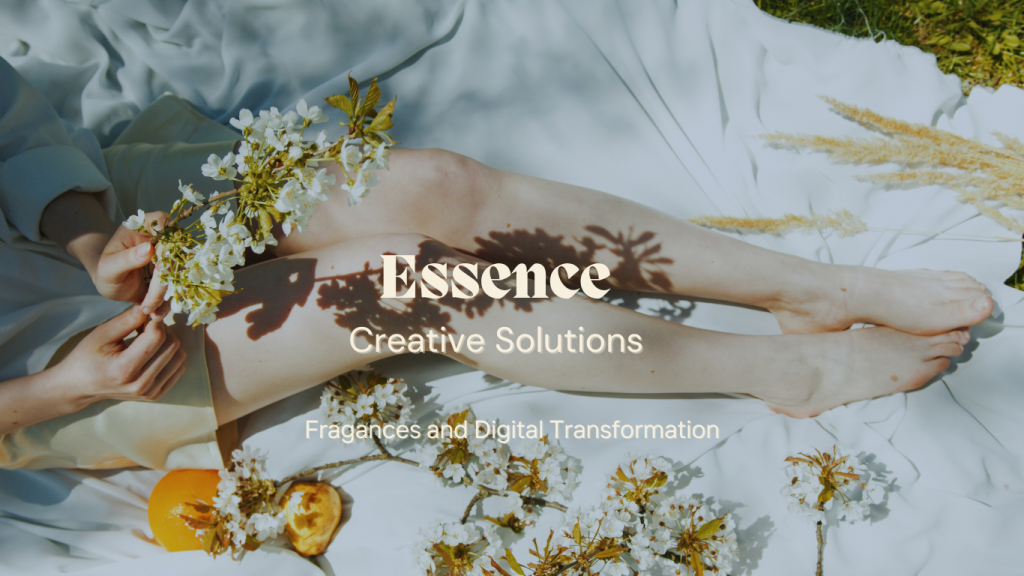


Leave a Reply